New in version 4.5.6 (09-15-2018)
- SharePoint support extended:
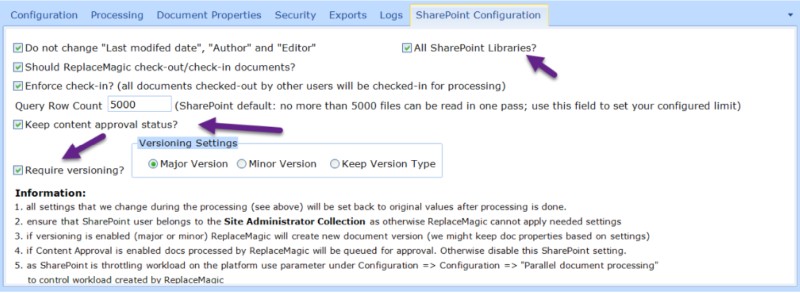
- All SharePoint Libraries? - (BETA version) by setting this option ReplaceMagic will access and scan all locations at SharePoint. As this is risky operation because you might change some of system files be extremely careful. Remark: if SharePoint is blocking changes of some of files ReplaceMagic cannot go around that limitations. This is mostly on SharePoint.Online side but might happen also with on-premise version
- SharePoint Content Approval - ReplaceMagic supports also Content Approval settings. In case if your SharePoint document library has option "Require content approval for submitted items?" configured ReplaceMagic will keep document approval status. Due to SharePoint API limitations we cannot keep in that case "Do not change "Last modified date" and "Editor" data
- SharePoint Versioning - ReplaceMagic allows you to control versioning of documents stored on SharePoint from ReplaceMagic. If this option is selected depending on SharePoint configuration ("Create a version each time you edit a file in this document library?") ReplaceMagic will set selected version. Options are that we create Major, Minor or overwrite existing version
- Improved processing of documents stored in SharePoint
- Improved messages during checks of broken links. Message "Timeout reached" replaced with "Most likely broken link or server down => No response from the server received!"
- Improved error handling during SharePoint processing
- Improved processing of password protected documents. If ReplaceMagic does not have values for password (nothing entered in password fields) password protected documents will be skipped (with notification) without ReplaceMagic trying to open them. This might bring some performance improvements
- Extended content of Additional Info tab - in case that setting to skip documents bigger than some size is enabled now in list of skipped documents ReplaceMagic will also show document size
- Extended extension selection form to support multiselect (possibilities: Shift + Range or Ctrl + Single clicks on extensions). Previously only one by one extensions could be selected
- Extended configuration to show how many documents in parallel should be processed based on number of logical processors. This is just indicator as this number might bi higher or lower
- Reduced default parallelization to 5 (from 10)
- Extended each form that click on Escape will close the form
- Changed Register form to allow that new license is entered. This is important in case of activation of extended maintenance. Now just click on register and enter new license to activate it
- About form changed to show how long free maintenance (free upgrades) is still valid. Before only purchase date was shown
- Improved error handling & notification
- Extended configuration with option to set time format for processing time shown in dashboards after scan of documents or after replacement process. Options are seconds, minutes or hours
- Changed export in Scan Documents tab to enable only acceptable options based on selected export file format. For example, export to CSV supports only "Make export for "Import files" (only CSV export)". Other files formats (Excel, PDF, HTML) support other export methods
- Minor bug fixing
- ReplaceMagic will keep history of last 10 SharePoint logon connection details per Windows named user:
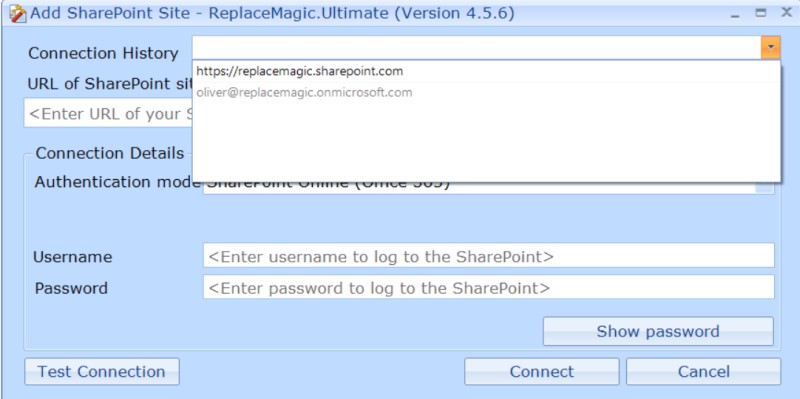
- ...
- ...