New in version 4.5.6 (09-15-2018)
- SharePoint support extended:
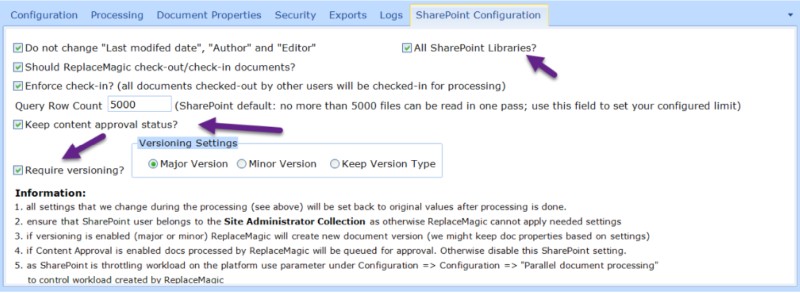
- All SharePoint Libraries? - (BETA version) by setting this option ReplaceMagic will access and scan all locations at SharePoint. As this is risky operation because you might change some of system files be extremely careful. Remark: if SharePoint is blocking changes of some of files ReplaceMagic cannot go around that limitations. This is mostly on SharePoint.Online side but might happen also with on-premise version
- SharePoint Content Approval - ReplaceMagic supports also Content Approval settings. In case if your SharePoint document library has option "Require content approval for submitted items?" configured ReplaceMagic will keep document approval status. Due to SharePoint API limitations we cannot keep in that case "Do not change "Last modified date" and "Editor" data
- SharePoint Versioning - ReplaceMagic allows you to control versioning of documents stored on SharePoint from ReplaceMagic. If this option is selected depending on SharePoint configuration ("Create a version each time you edit a file in this document library?") ReplaceMagic will set selected version. Options are that we create Major, Minor or overwrite existing version
- Improved processing of documents stored in SharePoint
- Improved messages during checks of broken links. Message "Timeout reached" replaced with "Most likely broken link or server down => No response from the server received!"
- Improved error handling during SharePoint processing
- Improved processing of password protected documents. If ReplaceMagic does not have values for password (nothing entered in password fields) password protected documents will be skipped (with notification) without ReplaceMagic trying to open them. This might bring some performance improvements
- Extended content of Additional Info tab - in case that setting to skip documents bigger than some size is enabled now in list of skipped documents ReplaceMagic will also show document size
- Extended extension selection form to support multiselect (possibilities: Shift + Range or Ctrl + Single clicks on extensions). Previously only one by one extensions could be selected
- Extended configuration to show how many documents in parallel should be processed based on number of logical processors. This is just indicator as this number might bi higher or lower
- Reduced default parallelization to 5 (from 10)
- Extended each form that click on Escape will close the form
- Changed Register form to allow that new license is entered. This is important in case of activation of extended maintenance. Now just click on register and enter new license to activate it
- About form changed to show how long free maintenance (free upgrades) is still valid. Before only purchase date was shown
- Improved error handling & notification
- Extended configuration with option to set time format for processing time shown in dashboards after scan of documents or after replacement process. Options are seconds, minutes or hours
- Changed export in Scan Documents tab to enable only acceptable options based on selected export file format. For example, export to CSV supports only "Make export for "Import files" (only CSV export)". Other files formats (Excel, PDF, HTML) support other export methods
- Minor bug fixing
- ReplaceMagic will keep history of last 10 SharePoint logon connection details per Windows named user:
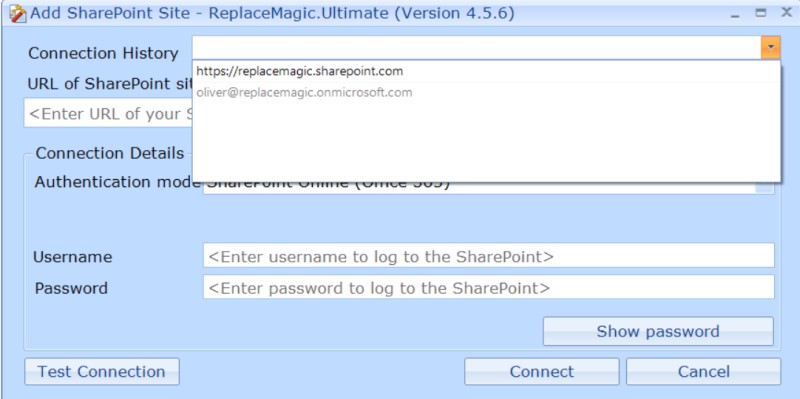
- ...
- ...
New in version 4.5.5 (07-09-2018)
- Parallel document processing parameter which defines number of documents that ReplaceMagic can process in parallel can now be changed also during the processing (scanning or replacement process). To do that, during processing, just go to Configuration and set and save new value which will be used few moments after change is saved.
- Max memory used by ReplaceMagic can also be changed during processing (scanning or replacement process). To change value during processing just go to configuration and set new value which will be used immediatelly after you save configuration.
- Parameter "Skip files bigger than ... Mbytes" can we also dynamically changed during processing similar to "Max memory used by ReplaceMagic" and "Parallel document processing"
- Added parameter "Re-read configuration after XXX documents" which is controlling if configuration file should be red during documents processing. Currently, ReplaceMagic works in a way that it will read configuration file when you start ReplaceMagic. With this change you can change configuration during processing and after defined number of documents ReplaceMagic will re-read configuration file and pickup new values. For this to work during processing parameter has to be enabled before you start with processing.
- Added option to enable ReplaceMagic to show Windows Shortcut document properties in Hyperlinks tab.
Following properties will be shown (only if they have some value): Arguments, Description, Hotkey, IconLocation, TargetPath and WorkingDirectory
- Fix bug that Windows Shortcut counters were not part of Scanning Dashnoard (Document Types and Document Size in bytes)
- Added that scan or replacement dashboards can be re-opened once you close them
- Added direct export file link to all export forms. You can now open export file directly from ReplaceMagic
SharePoint journey continues - we just added beta support for native integration with SharePoint 2010.
Now you can connect directly with SharePoint 2010/2013/2016 and SharePoint Online. Of course, we can keep document properties like last accessed/modified date, author and editor plus we can check-in/check-out and force check-in of your documents.
- Improved processing of PDF documents stored in SharePoint
What is new:
- New notification => if you select to make changes in SharePoint (access of HTTP(s)) and select that ReplaceMagic creates backup you will get notification that SharePoint backups are controlled of versioning settings of SharePoint
- ReplaceMagicUpdater.exe is not also digitally signed
What is new:
- From now ReplaceMagic supports native integration with SharePoint. This means that from ReplaceMagic you can login to your SharePoint site and process documents directly.
- Advantages are that ReplaceMagic can keep last modification date but also author and editor user data
- In addition ReplaceMagic can check-out / check-in documents directly on SharePoint but also it can forcefully check-in documents checked-out by other users
- As SharePoint has limitation of number of items that you can retrieve from SharePoint list (usually 5000) ReplaceMagic provides support to go around that limitation. In case that you have document libraries with more than 5000 (or your configured value) library items we can read them all
- SharePoint (on-premise or online) is controlling actions executed on SharePoint, basically, SharePoint platform is protecting itself. To avoid that ReplaceMagic is creating huge workload on SharePoint (which will be blocked by SharePoint) you can use document processing parallelization parameter which can be found over Configuration => Configuration => "Parallel document processing"
- Beside extension for SharePoint we included also:
- In case of Powerpoint document processing ReplaceMagic will tell you on which slide we found some hyperlink(s)
- Improved setting of custom extensions
- Added Commands replacement under Link Sources
- Improved resizing of result grids
- Minor bug fixing
What is new:
- Dashboard system after scanning process extended to show statistics about document age. We will show how many documents you had in some period (predefined periods) per creation date, last modification or last accessed date.
This will help you better understand how documents are used as you can quickly see usage frequency
Few screenshots:



As always feel free to contact us if you have ideas how to further improve ReplaceMagic.
What is new:
· Fixed bug when using multiple passwords to unlock documents in case that separator was not |
· Minor bug fixing
In last few weeks we noticed less downloads but that was not concerning as during summer usually we have less people visiting our site.
Then suddenly we got email:
Hello AdWords Advertiser,
We wanted to alert you that one or more of your ads or keywords have been
disapproved. Unfortunately, we won't be able to show your ads on Google,
our search partners, or on Display Network placements until you edit your
ads or keywords to make them compliant with our policies.
If this is an error, we want to get your ads back up and running as quickly
as possible, and your Google team is here to help. Below you'll find the
reason why your ads or keywords have been disapproved. At the end of this
email, you'll find a Problem Report that includes details about which ads
or keywords have been disapproved and what you can do to fix them (if
possible).
====================
Disapproval Reason
====================
Site violates policy: We've determined that your site doesn't comply with
our site policies. Because of this, any ads promoting this site have been
disapproved.
For more information about suspended sites, please see:
https://support.google.com/adwordspolicy/answer/6368661#675
Hmm, weird as we did not change our ads or anything on www.replacemagic.com.
After contacting Google we got information that we do not comply with "Unwanted Software" policy. Ok, we checked and found following:
And also:
A visible EULA or the term & conditions before the downloads in question.
-
A visible uninstall instruction before every download.
-
The advertised product has to be mentioned in the ad text.
-
The installation/deinstallation process has to be user friendly
-
And so on…
Again ok, we went through and did like requested so now on www.replacemagic.com/downloads.aspx you can find link to Terms&Conditions (http://www.replacemagic.com/Terms.aspx) and also uninstall instructions (http://www.replacemagic.com/Uninstall.aspx).
Should I mention that our software is digitally signed and you need to click on Download button to be able to download it, that you cannot install it if you do not accept EULA and that you can uninstall like any Windows software.
Still our ads are not yet approved even after few days. In a meantime I had really nice call with Google support but we are still fully confused why ads are not running as we believe that all policy points are fulfilled. Support person was not able to tells us reasons and she will try to find out...
My wish for Google policy team is that they tell what exactly is not according to the policy as by sending generic reply Google AdWords customers are left in the dark not knowing what is missing and how to fix the problem.
I hope that issue will be shortly resolved as it is already taking days plus more than few calls and emails...
@Google: As I found other software companies impacted with same problem so clearly you are doing something wrong. One of links: https://blog.httpwatch.com/2015/04/20/the-day-google-decided-httpwatch-was-unwanted-software/